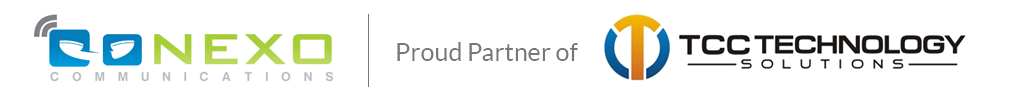With complete business PBX systems starting as low as $49.95/month, Conexo provides you all of the features of a premium VoIP installation, with the assurance of same-day local on-site assistance.
Contact Conexo to discover the solutions that are right for your business and receive an on-site consultation and quote that is tailored to fit your needs.
Web based user interface that allows users to configure their PBX, create call queues and groups, view call detail records and billing information, listen to and delete your voicemail, upload music on hold
Have the Conexo Customer Support team manage your portal for you Absolutely FREE - Change PBX configuration, call flow, recorded messages or reporting all handled for you.
Setup a telephone number to dial directly to an Auto Attendant. Callers are then presented with predefined options via the Auto Attendant Feature.
Setup a telephone number to ring a specific extension first, or a group to enable sequential or simultaneous rings. This enables your company to have a live person answer the caller, and not an auto attendant.
Setup a telephone number to dial directly to a device or extension.
Your Conexo Hosted PBX can support 2, 3, 4 or more digit extension dialing.
Customize the appearance of your outgoing Caller ID by outgoing number or by extension.
Associate a voicemail box with an extension, or use an announce-only voicemail box to provide customers with a pre-recorded message when they choose an option on an auto attendant or extension.
After a voicemail is received, the Conexo PBX will send an email to any valid email account or alias that you enter into the Conexo Portal. The message will include the date and time of the call, as well as the duration, caller ID if provided, the mail box number, and an attached WAV file that can be played on your PC or mobile device (ie/ smartphone or PDA capable of playing WAV files).
Don't have a smartphone or PDA capable of playing WAV files? Enter an SMS address in the Conexo Portal and the Conexo PBX will send a shorter text message to your device. 3rd party text messaging rates may apply.
Enables multiple extensions to be joined as a group, and then calls may be routed sequentially or simultaneously to that group.
Setup a personal assistant to “find you” at up to five (5) locations. This feature is configured per extension, and offers an extensive number of options to route calls once they have reached the given extension. Callers are asked to “announce themselves”, and are offered the option between locations to try the next location, or to leave a message.
Place calls on hold, and play music or a commercial on hold.
Transfer a call to an extension, group, or phone number AFTER announcing the party being transferred.
Transfer a call to another extension, group, or phone number WITHOUT announcing the party being transferred.
Forward calls via the Conexo Portal, or via your device or SoftPhone. Calls may be forwarded to any extension or phone number. Device or SoftPhone forwarding functionality may vary by manufacturer.
Automatically forwards your calls to an extension, group, or phone number when you do not answer your phone.
Automatically forwards your calls to an extension, group, phone number when your phone is busy.
“Black list” phone numbers to block them from calling your PBX.
Force callers with “no caller ID” or “blocked caller ID” to enter a number that will be presented as their caller ID.
Route calls from a unique DID or phone number to any auto attendant, extension, group, phone number, or ACD or Call Queue.
Route calls based on the number that was dialed. Calls may be routed to an auto attendant, extension, group, phone number, or ACD or Call Queue.
Prevent calls to specific numbers or services (ex: 900 calls).
Identify an incoming call on the phone’s LCD display by modifying the Caller ID display indicating how the call was routed.
A device or SoftPhone feature that redials the last number dialed by the extension user. Not all phones support this feature.
A device or SoftPhone feature that simulates a phone being off-hook, sending calls received directly into voicemail. Other routing options are also available.
Indicates incoming call (and caller ID, if available) while another call is in process.
Allows routing decisions based on time and date. Multiple schedules can be configured, as in the case of departments with different hours of operation.
A device or SoftPhone feature that automates the dialing of a pre-determined phone number.
A list of contacts and phone numbers that are uploaded via the Conexo Portal, and are made available on an IP phone or SoftPhone.
Call forwarding is easy to setup and manage.
Disable Caller-id for all outbound calls made from your PBX.
Selectively record calls for training or documentation purposes.
Allows someone from outside the PBX to obtain a dialtone and to place calls from it as if they were placing a call from within the switch (with password protection)
Dial another user’s extension, activating their phone speaker to make an announcement
Disable Outbound Dialing on certain extensions only.
After making or receiving a call, a user may conference in any third party for a 3-way call.
Multiple on-site and outside callers can simultaneously participate in password protected conference calls. Callers can be assigned talk-listen or listen only access.
Royalty free music provided by Conexo.
Music provided by Customer, and uploaded through the Customer Portal.
Record your commercial and upload it to your PBX via the Conexo Portal.
Multiple commercials on hold may be uploaded to your Conexo PBX, and can be unique based on location or queue.
Real-time call logging is available via the portal. From, to, call duration, date and time, and call type (International, On-Net, etc). In addition, frequently called numbers can 'tagged' with text descriptions for legibility.
Histograms graphically display calling patterns and trends.
Track number of calls by individual.
Track orders, invoices and all Conexo billings online.
Every location and phone number where you utilize a Conexo device or SoftPhone must have an associated E911 charge and entry in the Conexo Web Portal. The phone number associated with your location is then registered with the national E911 database. You are also responsible to update this information with Conexo if you move any device to a new location per the Conexo Terms of Service.
Utilize one or multiple Toll Free numbers which may be routed to a specific local DID, auto attendant, group or queue.
Separate voice and data on a customer Local Area Network. (LAN)
Firewall the VoIP network.
Provide the IP addresses for all Conexo VoIP devices.
The data side of the network is passed through the Conexo VMD.
Traffic on your broadband connection may be managed to control the allocation of bandwidth for voice and data. This model protects the amount of bandwidth available for voice, and assures that heavy data usage will not interfere with your voice quality. Rate limitations may be changed at any time as needed.
The Conexo VMD has diagnostics that our support Agents may utilize to diagnose any issues you might have.
Each VMD may be configured to meet the requirements of your environment.