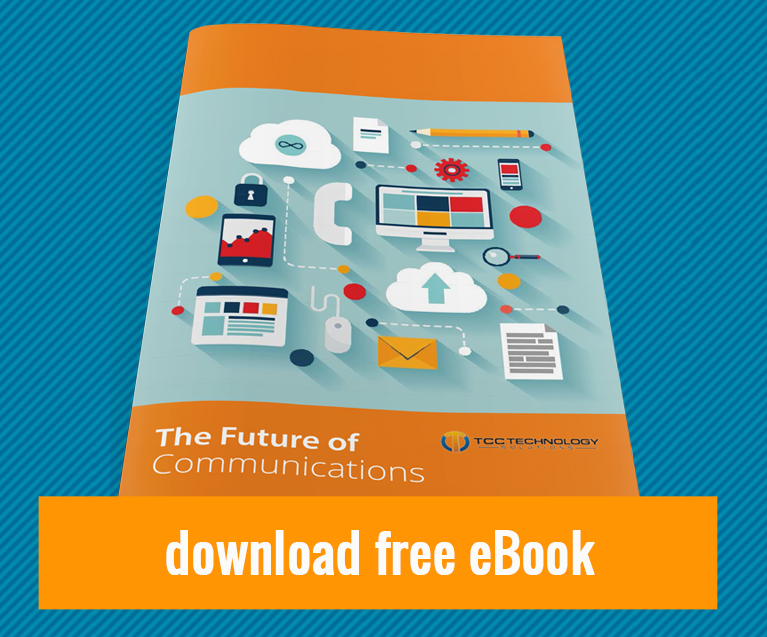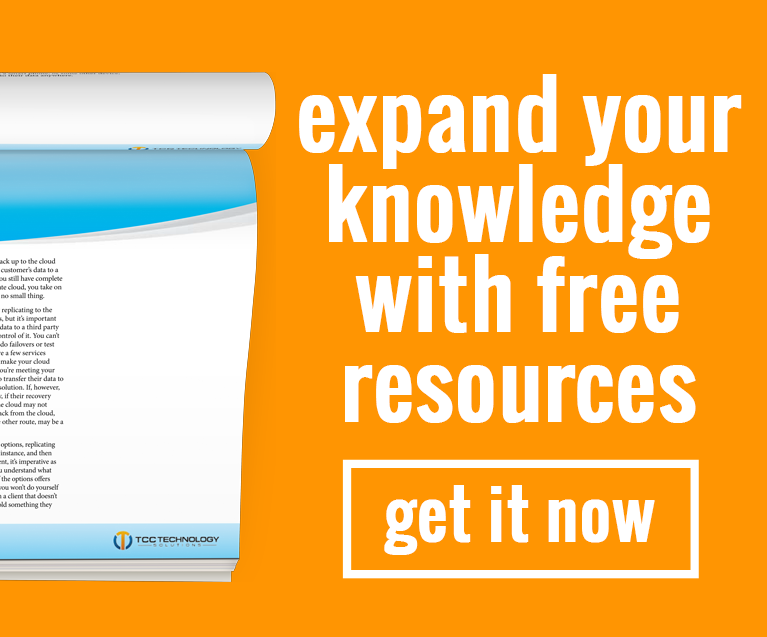Editor's Note: The video below explains some of the benefits of hosted phone systems that add efficiency and streamline communications for your business. A full transcript appears below.

Hi,
I’m Marty with Conexo Communications, a provider of Hosted Phone Systems and SIP Trunking solutions for small to mid-size businesses in the Cleveland area.
One of the many benefits of hosted phone systems is that they can provide you with the top features and functions of the traditional on-premise PBX system, without the hassle of having a phone closet to service and maintain.
Today, I am going to give you a brief overview of some of the most commonly utilized features of a hosted phone system, all of which can add value to your business’s use of its phone system as a business tool.
Let's talk about the Customer Portal. Employee turnover? Need an extension number changed? No problem! This and many simple tweaks to the way your system functions can be adjusted with just a few clicks when you login to the customer portal. This is a welcome change for customers who once had to brave their phone closet and attempt to make changes to their own system in the absence of an IT or Telecommunications professional being on staff.
Having access to your phone system through a web login means that if you choose, you don’t have to call your hosted phone service provider for customer support for these simple system adjustments anymore! Want to change the hours during which your company has someone answering the phones live to prompt an after-hours auto attendant to automatically turn on?
This is done quickly, and simply, and you don’t need to have a technical degree to make a change to your phone system. Do you prefer to have your phone service provider manage this all for you? No problem! Since Hosted Phone Systems can be managed and serviced remotely for many issues, your phone service provider can do everything for you without scheduling a visit, and at no additional charge.
Now, let’s discuss the AUTO ATTENDANT feature.
When someone calls your business, you have the option to have the phone answered by a live person, or by an Auto Attendant. The auto attendant can “direct traffic” of incoming calls by giving the caller options to reach the person they need to speak with. The caller will be prompted to “Press 1 for Marty,” or “Press 2 for sales,” for example. You can set the recorded message and the button prompts to channel call traffic in any way you like. In this way, you ensure that the right person is getting the call, and you minimize the need to question the caller to get them in touch with the person they are reaching out to.
Your Auto Attendant can also provide a caller with important information about your business, like business hours, holiday schedules, inclement weather closings, etc. Even if you have a front desk employee answering your phones live during the day, you can set an After Hours Auto Attendant to continue to channel callers to the right extensions or mailboxes while the office is closed.
Now let’s discuss one of my favorite features – Voicemail to Email
Most people are familiar with voicemail and how important a role it plays in business. Sometimes you get held up on the line with another caller. Maybe you stepped away for lunch or went into a meeting. Voicemail gives you the ability to miss a call without missing the important messages you need. Contact info, travel details, and more, can be conveyed effectively even if you aren’t able to field every call.
Hosted phones take it a step further with the Voicemail to Email function. When a caller reaches your extension and leaves a voicemail, the system automatically generates a WAV audio file, and sends it in an e-mail or text message to an e-mail address or mobile device of your choice. Now you can listen to your voicemail anywhere! As common as smart phones and mobile devices are, almost anyone can listen to their business voicemails, anywhere.
Did the caller reach the wrong extension and leave their voicemail for the wrong person? Sharing a voicemail through e-mail or text is as simple as hitting “forward” and setting the destination. When you are in and out of the office, having access to voicemail anywhere is incredibly important.
Speaking of being in and out of the office, let’s go over the Find Me, Follow Me feature.
It isn’t always an option to be at one’s desk ready to receive a call. The phone keeps ringing even when we are out in the field or in a meeting. If your business depends on employees missing as few calls as possible, then setting up a Find Me, Follow Me is a perfect solution for you.
By entering an outside phone number into your portal, or having your managed service provider do it for you, you can set a rule for any calls that are made to your extension or direct number also ring that outside number. The outside number could be mobile phone, the number of a personal assistant, or any number that you choose.
The feature allows you to specify whether you would like the outside number to ring simultaneously with your office phone, or sequentially. Sequential ringing will ring the “on net” phone first at your desk, then give the caller the option to locate you if you do not answer at your desk. If the customer opts to “search” for you, the outside number you specify will be rung. The feature can be tailored to also route to an auto attendant or your business’s main line.
I use Find Me, Follow Me to ring my phone at the office simultaneously with my cell phone at all times, though you can set the feature up to work during a specific time frame, like during your business hours.
Lastly, let’s talk about Call Holding/Call Parking.
Most people would be like to never be put on hold ever again if they could avoid it. When speaking with clients, I try to provide them with the information they need without hitting that “hold” button. Sadly, being put on hold is occasionally unavoidable.
Both hosted phone systems, and on-premise phone systems offer the option to not only put a call on hold, but to play on hold music or messages while the customer is holding. The difference between the two is that with “hosted,” you can change the music or message that plays on hold by logging into your portal, and clicking “add a track.” Have a promotion or deal that you want to make customers aware of? Record or upload an audio file and share important information with your callers while they wait.
If you HAVE to be on hold, wouldn’t you prefer to have something to listen to? Staying on hold long enough will wear on anyone’s patience, but at the very least, having music on hold or an outgoing message tells a caller that they haven’t been disconnected.
I want to thank you all for taking the time to watch this video about hosted phone system features and functions. You can follow me on Twitter @ConexoMarty.
If you want to learn more about Hosted Phone Systems and Conexo Communications, check out our website at www.conexovoip.com
While you’re there, connect with us on social and check out our Teclink blog to stay up to date on topics & trends relevant to your business.
In addition, our free e-book below, "The Future of Communications," reviews the latest in communications technology and services like hosted PBX and VoIP systems.