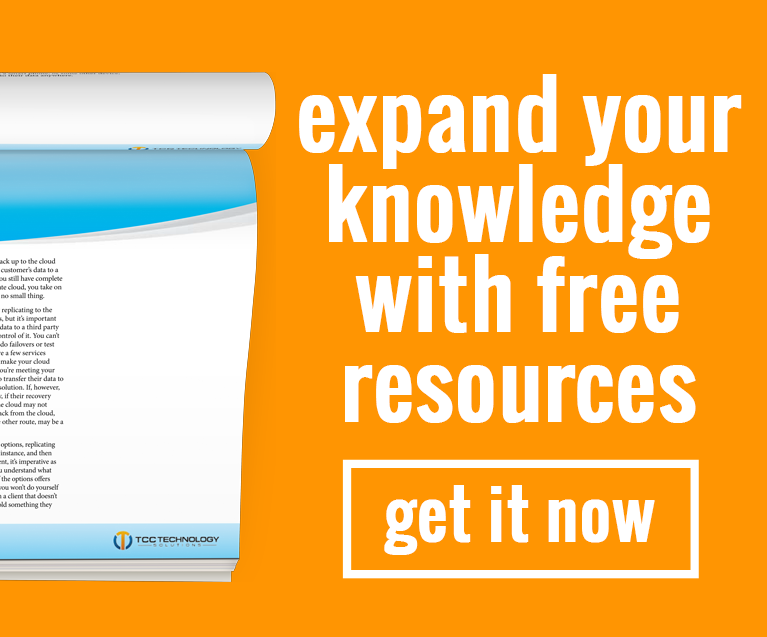“What is wrong with my phone?!?”
“My connection is going in and out, and the call quality is terrible!”
These frustrations are sometimes overheard in business offices that have recently upgraded to a hosted PBX system for their business phones. In this post, we offer a few hosted PBX troubleshooting steps that should resolve some of the issues that arise with this type of new phone system. These solutions will help you transition to your new technology and make office life better for all employees who use it.
Technology Learning Curve
Remember, no new technology is ever implemented into a business without a few bumps in the road as your business and employees learn what it can do and how to get it to work FOR them.
Hosted PBX phone systems are no different. Too often, people associate the issues they experience as they ‘go live’ with a new phone system with the phone or the system itself.
Common statements or questions technicians hear with a customer who is new to a cloud-based phone system are:
“We never had any issues like this with our old land line. There must be a problem with these new phones.”
“When we had an on-premise phone closet, our call quality was fine…. What happened?!?”
With a little training and a commitment to the new technology on the part of your employees, you’ll quickly find that your new advanced system is a tool that will add efficiency and simplicity to your daily business.
Hosted PBX Troubleshooting: Common Issues
Inadequate Internet Connection
One of the biggest pieces of the puzzle in terms of ensuring that your VoIP phone system has the best possible call quality is having a good internet connection. What does this mean? In the simplest sense, it means that you need enough bandwidth to support the voice data that is now being accessed through your router, in addition to the rest of the typical data usage your business relies on to operate successfully (like email, web browsing, etc). Our related blog post can help you understand the value of all this data to your business.
With your new system, your internet connection has to be able to support this additional “traffic” whereas, in the past, it resided elsewhere.
In the case of a premise-based phone closet, you most likely used a VoIP system, but the data that comprised your voice transmissions would have been managed through a dedicated path, separate from your voice traffic.
Likewise, a landline does not use VoIP at all, and thus there is no digital data being transmitted over the internet, as there is in a cloud-based phone system.
In either of the above cases, your inbound and outbound calls resided elsewhere, in terms of the main “route” that your typical web data was transferred through with your prior system.
You'll need to determine the necessary changes in your bandwidth in order to allow your system to operate as designed.
Low Call Quality
If you experience call quality issues with your new Hosted PBX system, it is important to ask yourself a few things:
1. Do you have enough bandwidth to accommodate the extra traffic?
- Conservatively, a single inbound or outbound VoIP call uses 100 kilobits of data
- Internet speed is commonly measured in megabits per second (mbps)
- 1 megabit is equivalent to 1,000 kilobits
- If you have an internet connection with an upload speed of 1mbps, you can effectively have 10 simultaneous calls going on at one time (per second (kbps)) with no call quality issues – assuming that you are not using any other data.
2. How many simultaneous calls could you need at one time?
- If you only have a maximum of two phones in operation at once, you still have 80% of your bandwidth available for other data, like emails or web browsing.
- Depending on the size of the non-voice data usage, this could be enough for you. However, there are measures one can take to ensure that it will be.
“Quality of Service” (QOS) Is Not Managed
To ensure that you always prioritize the data being transmitted through your router to maintain high call quality, you have to manage your “Quality of Service” (QoS). What this does is it segregates a portion of your available bandwidth to always be dedicated to incoming and outgoing voice data traffic.
It is best to segment enough bandwidth to accommodate the maximum amount of simultaneous calls you may potentially have. By doing this, you essentially create a separate “road” for your voice traffic so that high usage of other data (large downloads, streaming media) will travel on a virtually separate road.
This non-voice “road” may get congested and slow down, but through managing your QoS via your router, you ensure that there is an “express lane” open for free flowing and high quality voice data transmission.
Making Your Hosted PBX System Work For You
Transition to any new technology can be a little uncomfortable for small business employees who are accustomed to a prior phone system -- even though the change is ultimately a positive one. Using the Hosted PBX troubleshooting steps above should provide solutions for some of the most common issues you might be facing.
For the long-term, a hosted PBX phone system should serve to add efficiency and convenience for your business communications and also increase productivity on your team. Learn more about the benefits of this type of system in our resource below, "Improve Communications with PBX and VoIP."